Cabin stays, trekking holidays, a long weekend hiking tour – outdoor activities are diverse, and so too, there are different requirements for your backpack. For this reason the various backpack models from Tatonka are fitted with carrying systems which can be individually adjusted to suit the carrier. We show you how this works and how you can carry your backpack in the best possible way.
Adjusting the backpack
Your backpack should sit properly on your back in order to best do its job. Depending on the requirements, the type of tour or the level of intensity that a backpack must cope with, Tatonka packs are fitted with an adjustable length system. In this way you can make sure that your backpack fits the length of your back perfectly. First of all, you should choose the size which is nearest to your back size: Thread into the top for a long back, to the bottom for a short back, and the middle for the standard back length.
The bottom Velcro flap is threaded behind the rung which is the optimal setting for the back length needed. The upper Velcro flap is threaded through the rung two spaces away. The two flaps are fixed in place in the middle part – first the upper flap, then the lower one.

The backpack should be tested out in practice. Sometimes, it immediately seems to fit perfectly. Nevertheless, you should still pack the backpack and simulate the weight you will have to carry on your tour. Make a short tour of your garden or around the block, in order to get the right feeling for your backpack and its load.

Put the backpack on your back
Before putting it on, loosen the straps. To put your backpack on, the best thing is to lift it up onto something or onto your leg and slip on the shoulder straps one after the other.

Before you adjust the shoulder straps, you should first fit the hip belt: the middle of the hip belt should be more or less at hip bone level. The hip belt should be pulled tightly so that it can’t slip when you move or when under load.
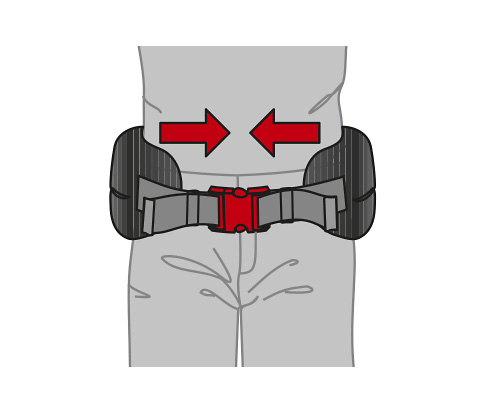
The load should tilt away from your back and rest on your hips. Then the shoulder straps at the back are pulled under your shoulders. Both straps should be under tension. Now place the load control belt in the collarbone area and fix it at an angle of approx. 20 to 30 degrees.

The load control belt pulls the load forward over your shoulders. It should be held in place so that the load is held in the region of head and shoulders without feeling that the load is insecure or there is not enough tension.
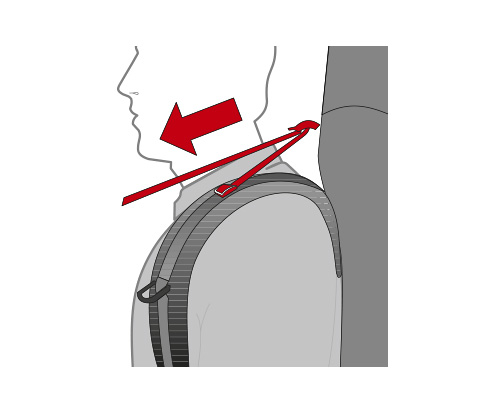
In order to shift the weight back to your hips, release a little tension on the shoulder straps. The breast belt fixes the shoulder straps such that they do not slip off to the side.
What are the differences between a man’s and a woman’s backpack?
Tatonka backpacks for women are in general made a little bit shorter than the man’s version. This also means that they have less volume. The most important difference, however, is found in the shoulder straps: The S-form of the shoulder strap in women’s backpacks is more fully shaped than in the men’s or unisex-backpacks, which are only gently curved and longer.
Want to learn more about the Tatonka carrying systems? We have prepared even more detailed information and instructions for you.
Please note: This article has been published in January 2013 and revised in January 2018.







